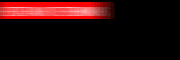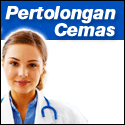So the famous application for Debit Card Malaysians is to withdraw money from PayPal account. If this is the first time you heard about about PayPal and have no idea about it. Don’t worry. it just an internet account for online transactions. It’s free to use, easy to receive money from online advertiser and you can buy credits for your Barn Buddy game in facebook.
Ok, the first step to withdraw money from PayPal using Maybank Debit card is simple actually. You must have Maybank2u account and already change your ATM Maybankard to Debit card like this one:
 to this
to this 
I already changed it when my ATM Maybankard broke because of my fat sharp azz hehe. FYI, PayPal is free to register. They charge you USD 5 per withdrawal.
If you have all this three items than you are ready to withdraw your PayPal money to Maybank Debit Card. Ready
First Phase : Register your Maybank Debit Card to Secure Online Shopping Registration
1. Please login to your Maybank2u account.
2. Then look under Utilities and Click on Maybankcard Secure Online Shopping Registration
Notes :
To access Maybank Secure Online (MSOS), a credit/debit card link to either MasterCard or VISA is required.
Please fill out all fields.ALL fields are compulsory.
3. Next fill in the MSOS Password and Personal Assurance Message. (PAM)
Notes :
Your Personal Assurance Message (PAM) will appear whenever you asked for your password whilst shopping online. This confirm that you are only providing your password to Maybank and you should check to make sure this message is correct.
5. Then Expired Date, CVV (Refer your Maybank Debit Card ) and then Hint & Answer.
6. Remember all this PAM and Hint & Answer. Write it somewhere using your secret code. You might need it.

2nd Phase : Link Your Maybank Debit Card to PayPal
1. Login to your PayPal account. If you don’t have just create one.
2.At My Account tab, click Profile then click Add/Edit Credit or Debit Card.
3. Key in the details of your Maybank Visa Debit Card, CCV, Card Number and Expiration date. Then ,type your billing address .

4. After that you will get notification e-mail from PayPal saying that you succesfully linked your debit card. All you need to do is to add the secret code.

3rd Phase : Finding the PayPal Secret Pin Code
Ok, it is not that secret but it is important for PayPal to verify that you are the owner of the card. Please take this security measure carefully because we don’t want to risk your salary in Maybank rite. As long as you don’t reply to PayPal or Maybank email to change your password by clicking link to bogus website then I believe you are safe.
Please wait for 24 hours for PayPal to send the code.
1. Now login to your Maybank2u account then click on your Account number for your Account Details.
2. Find and click on Debit Card History. Walla, you will see list of transactions with the word “Paypal”.PayPal will take deposit of USD 1.95. After that they will return it back on your PayPal account, don’t worry.So make sure you have at least RM50 in your account hehe.
The PayPal secret pin code is the 4 numbers before the word Paypal.
| Sample  : | PREAUTH SALE 7677PAYPAL-*EXPUSE DATED 12/08/09 |
| Paypal Pin Code : | 7677 |

Final Phase : Enter The Secret Code
Are you ready, this is the most important step.
1. Open your PayPal account and click on Profile, then Add/Edit Credit or Debit Card.
2. Click on Enter Paypal Code and enter the code you obtained from your Maybank Debit Card Statement.
3. After that, you can see on your profile your Debit Card. As you can see I use Maybank Debit Card and Tune Money Prepaid Card.

* Compare to Tune Money Prepaid, I believe you can save more with Maybank Debit card since you will not be charges for ATM withdrawal.
So up to you guys, make more money online la la la